Clipart Drawing of a Tree Easy
Improve Your Drawing Skills with Printable Practice Sheets!
Learn how to draw a great looking Cartoon Tree with easy, step-by-step drawing instructions, and video tutorial. You can now easily create a beautiful Cartoon Tree drawing.

Jump to the step-by-step instructions.
Trees are an important part of every ecosystem. In fact, we couldn't live without them - trees produce the very oxygen we breathe.
Whether just a feature in the background or as the focal point of your picture, you will enjoy drawing this cartoon tree.
Simply follow the easy, step-by-step drawing tutorial below.
In order to draw a cartoon tree, you will need a sheet of paper and something to draw with, such as a pencil, pen, or marker.
You may also want to have handy an eraser and colored pencils, crayons, or markers.
Scroll down for a downloadable PDF of this tutorial.
As you follow this drawing guide, you will notice that each step is accompanied by an image.
New lines in each step are highlighted in blue, while lines drawn in previous steps are in black.
Sketch lightly at first, as you will need to erase some of your initial lines before you complete the drawing.
If you liked this tutorial, see also the following drawing guides: Forest, Cartoon Flower, and Sun Flower.

Click HERE to save the tutorial to Pinterest!
Step-by-Step Instructions for Drawing a Cartoon Tree


Begin by drawing two parallel lines. The lines should curve toward each other slightly. This will form the trunk of the tree.

Extend a curved line horizontally from each of the parallel lines. Draw another curved line beneath each, connected at a sharp point to the previous line. Connect the most recent lines using a short line. The lines will again meet in a point. You now have roots for your tree.

Begin to draw the forking branches by extending a curved line from the left of the trunk. Above this line, draw three "U" shaped lines - one to the left of the trunk, one crossing the left line of the trunk, and the third at the top of the trunk.

Erase the guide lines from the branches.

Draw another branch on the right side of the tree, using two parallel curved lines and a "U" shaped line.

Form the leafy top of the tree using a series of connected "U" shaped curved lines. These eight lines should connect to the branches on the left side of the tree.

Enclose the scalloped form of the leafy bough using five more "U" shaped, curved lines.

Begin the leafy portion on the right side of the tree by drawing five "U" shaped lines, connected to the branches on the right.

Erase a small portion of the left leafy bough.

Draw another bough, connected to the portion you just erased, using eight "U" shaped lines.
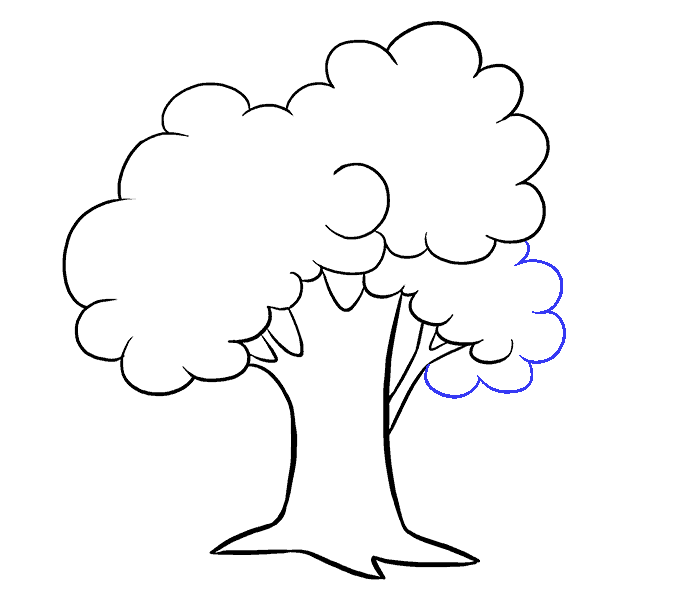
Using five "U" shaped curved lines, enclose the bough on the right side of the tree.
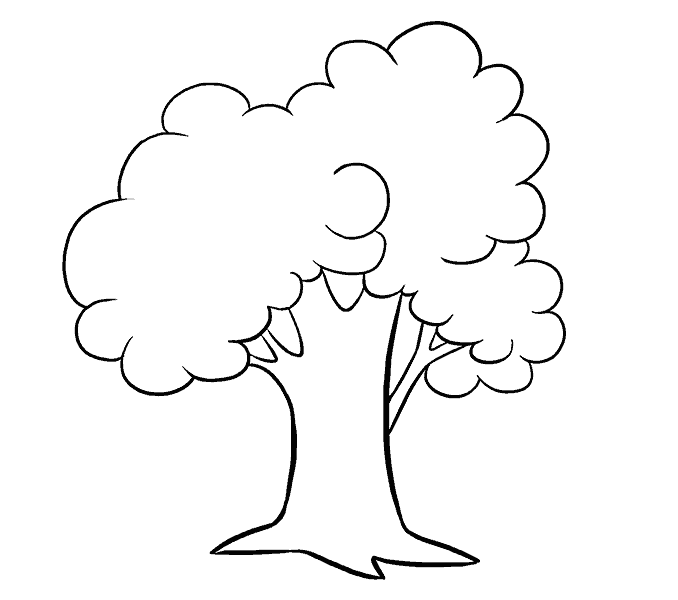
Erase a portion between the right and middle boughs.

Draw three curved lines at the top of the tree, where the left and middle boughs meet.
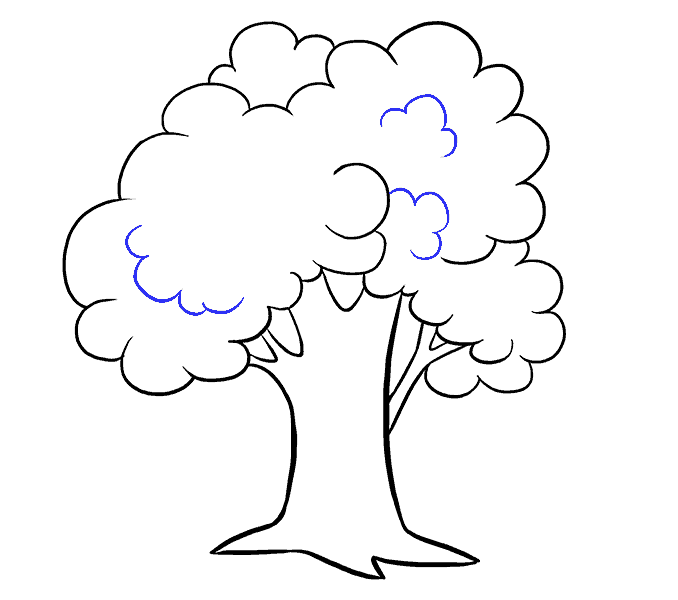
Add detail to the leafy portion of the tree. Draw three sets of three to five "U" shaped lines within the tree top.

Add detail to the trunk of the tree. Draw a "U" shaped line beneath the central split of the branches. Draw a curved line on each side of the trunk, extending into the roots. Draw a curved line above the middle root.

Draw a bough of four "U" shaped lines to the right of the tree top.

Add an extra branch of two parallel lines between the right branch and the bough.

Draw a circle within the trunk of the tree. Inside the circle, draw a swirl.

Plant your tree in a grassy meadow. Draw grass on each side of the tree by drawing a series of eight short, curved lines that meet in jagged points.

Color your tree. You may want to use shades of brown for the trunk and green for the leaves and grass.
For more great Tree drawing tutorials, see the 21 Easy Tree Drawing Tutorials post.
Printable Drawing Tutorial
MEMBER TROUBLESHOOTING
Still seeing ads or not being able to download the PDF?
First, check that you're logged in. You can log in on the member login page.
If you're still not able to download the PDF, the likely solution is to reload the page.
You can do this by clicking the browser reload button.
It is a circular arrow-shaped icon at the top of the browser window, typically found in the upper-left side (you can also use keyboard shortcuts: Ctrl+R on PC and Command+R on Mac).
Source: https://easydrawingguides.com/how-to-draw-a-cartoon-tree/
0 Response to "Clipart Drawing of a Tree Easy"
Post a Comment